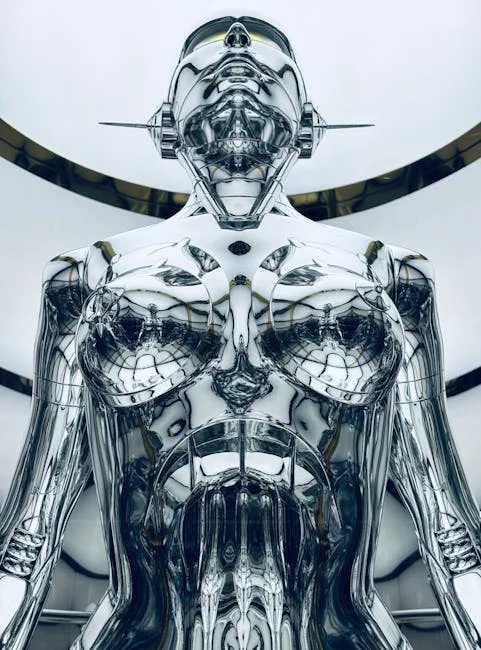Hey there, fellow internet explorer! Are you ready to supercharge your browsing experience with the power of artificial intelligence? In today’s digital landscape, AI is no longer a futuristic fantasy; it’s a tangible tool that can dramatically improve your productivity, creativity, and overall online experience. This comprehensive guide dives deep into ten groundbreaking AI Chrome extensions that will revolutionize how you interact with the web. Get ready to discover the game-changers that will make your online life easier, more efficient, and a whole lot more fun. We’ll explore 10 Game-Changing AI Chrome Extensions You Should Try and explain why they’re essential for today’s digital world.

Section 1: Grammarly – Your AI-Powered Writing Assistant
Grammarly’s Core Functionality and Benefits
Grammarly isn’t just a simple spell checker; it’s a sophisticated AI-powered writing assistant that analyzes your text in real-time, identifying grammatical errors, stylistic issues, and even tone inconsistencies. Think of it as having a personalized editor constantly at your side, ensuring your written communication is always polished and professional. Its AI algorithms learn from your writing style over time, providing increasingly personalized and relevant suggestions.
One of Grammarly’s key strengths lies in its ability to detect nuanced errors that traditional spell checkers often miss. For example, it can pinpoint instances of passive voice, awkward phrasing, and unclear sentence structure, significantly improving the clarity and impact of your writing. It also offers tone detection, ensuring your emails, articles, or social media posts convey the intended emotion.
Beyond its core grammar and spelling functions, Grammarly provides insightful feedback on readability, word choice, and overall style. It suggests alternatives for overused words and phrases, helping you cultivate a more diverse and engaging writing style. The extension is integrated seamlessly into various platforms, such as Google Docs, Gmail, and social media, making it incredibly convenient to use.
Grammarly’s Advanced Features and AI-Powered Insights
Grammarly’s advanced features leverage AI to offer deeper analysis and feedback. Its plagiarism detector cross-references your text against a vast database, ensuring the originality of your work. It also provides a comprehensive vocabulary enhancement tool, suggesting synonyms and alternative phrasing options to enrich your writing.
The AI-driven insights offered by Grammarly extend beyond simple grammar corrections. It analyzes the overall effectiveness of your writing, providing data-driven feedback on clarity, engagement, and impact. This allows you to continuously refine your writing skills and ensure your message resonates effectively with your audience.
Grammarly’s advanced features include a sophisticated tone detector, allowing you to adjust the tone of your writing based on the context and recipient. It also provides detailed explanations for each correction or suggestion, enabling you to learn from your mistakes and improve your writing accuracy over time. This makes it an indispensable tool for anyone who values clear and effective written communication.
| Useful Points |
|---|
| Real-time grammar and spell checking |
| AI-powered writing suggestions |
| Plagiarism detection |
| Tone detection and adjustment |
| Section Summary |
|---|
| Grammarly uses AI to provide comprehensive writing assistance, improving grammar, style, and clarity. |
Section 2: QuillBot – Your AI-Powered Paraphrasing Pal
QuillBot’s Paraphrasing Capabilities and Modes
QuillBot is a game-changer for anyone who needs to paraphrase text quickly and efficiently. This AI-powered paraphrasing tool offers several different modes, each tailored to a specific writing need. Whether you need a formal, informal, or creative rewording, QuillBot adapts to your style preferences, ensuring the output is natural-sounding and engaging. Its algorithms are incredibly sophisticated, allowing for nuanced paraphrasing that preserves the original meaning while enhancing clarity and originality.
QuillBot’s various modes offer different levels of synonym replacement and sentence structure alteration. This enables you to fine-tune the level of paraphrasing to meet your precise requirements. For instance, you can choose a mode that focuses primarily on synonym replacement, retaining the original sentence structure, or opt for a mode that completely restructures sentences while maintaining the core message. This level of control is invaluable for students, researchers, and writers alike.
One significant advantage of QuillBot is its ability to handle large chunks of text effectively. Unlike some paraphrasing tools that struggle with longer passages, QuillBot maintains accuracy and fluency even with extensive input. This feature makes it exceptionally useful for tasks like summarizing lengthy articles or rewriting substantial portions of documents. Its ease of use, coupled with its powerful AI capabilities, makes QuillBot a must-have for anyone who works with text regularly. 10 Game-Changing AI Chrome Extensions You Should Try, and QuillBot definitely makes the list.
QuillBot’s Advanced Features and AI-Driven Enhancements
QuillBot goes beyond basic paraphrasing; its advanced features use AI to analyze the text’s context, ensuring the paraphrased version retains the original meaning while avoiding awkward phrasing or unintended shifts in tone. It also incorporates a grammar checker, which helps ensure the output is grammatically correct and stylistically consistent.
Furthermore, QuillBot’s AI is continually learning and improving, resulting in increasingly sophisticated paraphrasing capabilities. This ensures that the tool remains at the cutting edge of AI-powered writing technology. Regular updates enhance its algorithms and expand its features, always keeping the user experience at the forefront.
QuillBot’s integration with other writing tools and platforms further enhances its functionality and convenience. It seamlessly integrates with popular document editors and research platforms, streamlining the entire writing process. This level of seamless integration makes it a truly powerful and versatile tool for writers of all levels.
| Useful Points |
|---|
| Multiple paraphrasing modes |
| Handles large text chunks efficiently |
| Integrated grammar checker |
| AI-driven improvements over time |
| Section Summary |
|---|
| QuillBot leverages AI to offer versatile and accurate paraphrasing capabilities, enhancing writing quality and originality. |
Section 3: Jasper – AI Content Generator
Jasper’s Content Generation Capabilities
Jasper is a powerful AI writing assistant that can generate various types of content, from blog posts and articles to social media updates and marketing copy. Its AI algorithms are trained on a massive dataset of text and code, enabling it to produce high-quality, human-sounding text in seconds. You can simply provide a prompt or topic, and Jasper will generate creative and engaging content tailored to your needs.
One of Jasper’s key features is its ability to adapt to different writing styles and tones. Whether you need a formal, informal, persuasive, or informative tone, Jasper can adjust its output accordingly. This adaptability makes it a valuable tool for a wide range of writing tasks, from crafting persuasive marketing copy to generating engaging social media posts. It’s extremely versatile, and can be adjusted to virtually any writing style you want.
Jasper offers a user-friendly interface that makes it easy to use, even for those with limited technical skills. The tool is designed to be intuitive and straightforward, allowing you to quickly generate content without needing to navigate complex settings or options. This user-friendly design contributes to Jasper’s overall effectiveness and efficiency.
Jasper’s Customization Options and AI-Driven Features
Jasper offers a range of customization options that allow you to fine-tune the generated content. You can specify the desired length, tone, style, and keywords, ensuring the output meets your exact requirements. This level of control allows for precise adjustments to match the context and audience of your writing.
The AI-driven features in Jasper go beyond simple text generation. It offers capabilities like SEO optimization, ensuring your content ranks well in search results. It can also incorporate relevant keywords naturally into the text without sacrificing readability or fluency. This makes it ideal for anyone looking to improve their online visibility.
Jasper’s ability to generate various content formats, from blog posts and website copy to email newsletters and social media captions, makes it a truly versatile tool for content creators. This eliminates the need for multiple tools, streamlining the content creation process and saving valuable time. It’s truly one of the 10 Game-Changing AI Chrome Extensions You Should Try.
| Useful Points |
|---|
| Generates various content types |
| Adapts to different writing styles |
| SEO optimization features |
| User-friendly interface |
| Section Summary |
|---|
| Jasper is a powerful AI content generator that adapts to various writing needs and simplifies content creation. |
Section 4: Otter.ai – AI-Powered Transcription
Otter.ai’s Transcription Accuracy and Features
Otter.ai is a revolutionary AI-powered transcription tool that accurately transcribes audio and video recordings in real-time. Its advanced algorithms ensure high accuracy, even in noisy environments or with multiple speakers. This makes it incredibly useful for professionals who need to document meetings, lectures, or interviews efficiently. No more struggling with manual transcriptions—Otter.ai automates the entire process.
Beyond its basic transcription capabilities, Otter.ai offers advanced features like speaker identification, timestamping, and keyword search. These features make it easy to navigate and analyze lengthy transcriptions, quickly finding specific information or moments within the recording. This feature is incredibly useful for researchers, journalists, and anyone who needs to quickly analyze audio or video data.
The integration of Otter.ai with other collaboration platforms like Google Workspace and Microsoft Teams further enhances its functionality. This enables seamless collaboration and sharing of transcriptions with colleagues or clients. The ability to share and collaborate on transcriptions improves team workflow and productivity.
Otter.ai’s Advanced Features and AI Enhancements
Otter.ai’s advanced features utilize AI to enhance the transcription process. For instance, it can detect and highlight key phrases or topics within the transcription, making it easier to identify important information quickly. Its AI algorithms are continuously learning and improving, resulting in increasingly accurate and efficient transcriptions.
The AI-powered summarization feature in Otter.ai provides concise summaries of lengthy recordings, saving you valuable time and effort. This feature is particularly useful for those who need to quickly grasp the key takeaways from long meetings or lectures. It automatically summarizes the recording, saving time and allowing focus on the critical information.
Otter.ai’s integration with various platforms, including Zoom and Google Meet, makes it incredibly easy to use. Simply start a meeting or recording, and Otter.ai will automatically transcribe the audio, creating a detailed record of the conversation. This streamlines the workflow and reduces the need for manual intervention.
| Useful Points |
|---|
| Real-time transcription of audio/video |
| High accuracy, even in noisy environments |
| Speaker identification and timestamping |
| AI-powered summarization |
| Section Summary |
|---|
| Otter.ai is an efficient AI-powered transcription tool that accurately transcribes audio and video, offering advanced features for easy analysis. |
Section 5: Scalenut – AI-Powered SEO Content Assistant
Scalenut’s SEO Capabilities and Content Optimization
Scalenut is an AI-powered SEO content assistant designed to help you create high-ranking content. It analyzes keywords, identifies relevant topics, and suggests content structures to optimize your website for search engines. Think of it as a sophisticated SEO strategist, guiding you to create content that not only informs but also attracts a large audience.
Scalenut’s key feature is its ability to generate comprehensive content outlines based on keyword research. It analyzes the competitive landscape, identifies search intent, and provides a structured framework for your content, ensuring it addresses the specific needs of your target audience. This structured approach guarantees well-organized and effective content that aligns with user intent.
Beyond content outlines, Scalenut provides valuable insights into keyword performance, suggesting optimal keywords and phrases to enhance your content’s visibility in search engine results pages (SERPs). It tracks SERP changes, providing crucial insights into the best ways to rank organically, a feature invaluable for any SEO strategy.
Scalenut’s Advanced Features and AI-Powered Insights
Scalenut’s advanced features leverage AI to optimize your content for various SEO factors. It analyzes readability, ensures appropriate keyword density, and suggests improvements to ensure your content meets the quality standards required for high search engine rankings. This allows you to enhance SEO performance, improving visibility organically.
The AI-powered insights provided by Scalenut extend beyond basic keyword analysis. It analyzes competitor content, identifying strengths and weaknesses to help you create more compelling and impactful content. It provides data-driven strategies to create superior content compared to competitors.
Scalenut’s integration with other SEO tools and platforms enhances its overall functionality. It seamlessly connects with popular analytics platforms, providing a holistic view of your SEO performance. This allows for better insights, helping refine your strategies, and improve SEO results.
| Useful Points |
|---|
| AI-powered keyword research |
| Content outline generation |
| Competitor analysis |
| Readability and SEO optimization |
| Section Summary |
|---|
| Scalenut utilizes AI to provide comprehensive SEO content assistance, optimizing your content for search engines and improving visibility. |
[VIDEO_1]
Section 6: Notion AI – Enhanced Note-Taking and Organization
Notion AI’s Note-Taking Capabilities
Notion AI transforms your note-taking and organization workflow with its intelligent features. No longer is note-taking a mere process of jotting down information; Notion AI helps synthesize, organize, and extract key insights from your notes. This intelligent approach saves you immense time and effort in managing your information.
One of Notion AI’s key features is its ability to summarize lengthy text passages. Whether it’s a meeting transcript, a research article, or a lengthy email thread, Notion AI can condense the information into concise, easily digestible summaries. This significantly reduces the time you spend sifting through large amounts of information. This time-saving feature is perfect for any research-intensive task.
Notion AI also helps you brainstorm and generate ideas effortlessly. By simply providing a topic or prompt, you can leverage Notion AI’s suggestion engine to quickly generate concepts and outline your thoughts, streamlining your creative process. It’s an invaluable tool for creative projects and presentations.
Notion AI’s Organizational and Productivity Features
Notion AI isn’t just about note-taking; it’s a comprehensive productivity tool. It streamlines your workflow by intelligently organizing your notes and tasks. It uses AI to prioritize your to-do lists, suggesting which tasks should be addressed first based on urgency and importance. This feature improves your time management and efficiency.
Its ability to automatically tag and categorize your notes based on content and context further enhances organization. This makes it easier to search for and retrieve specific information later on. Finding critical information is seamless and quick.
Notion AI’s integration with other apps and services allows seamless data transfer and synchronization, enhancing productivity and reducing the need for manual data entry. It works seamlessly with other platforms you’re already using.
| Useful Points |
|---|
| Summarizes lengthy text passages |
| AI-powered brainstorming capabilities |
| Intelligent task prioritization |
| Automatic note tagging and categorization |
| Section Summary |
|---|
| Notion AI enhances note-taking, organization, and productivity with AI-powered features that streamline your workflow. |
Section 7: Compose AI – Smarter Email Composition
Compose AI’s Email Writing Features
Compose AI elevates your email communication with AI-powered assistance. It helps you write clearer, more concise, and more professional emails, saving you time and ensuring your messages are always well-crafted. It simplifies the process of email composition.
One of Compose AI’s standout features is its ability to generate email responses based on context. By analyzing the incoming email, Compose AI suggests relevant responses, saving you time and effort in composing your replies. This feature is particularly valuable for those who receive a high volume of emails daily.
Compose AI also helps ensure your emails are grammatically correct and stylistically consistent. It provides suggestions for improving clarity and conciseness, helping you communicate your message effectively. It minimizes the errors that can detract from your message.
Compose AI’s Productivity Enhancements and AI-Powered Assistance
Compose AI significantly improves email productivity. Its ability to quickly generate responses and suggest improvements reduces the time you spend on writing and editing, allowing you to focus on other tasks. It enhances your daily efficiency.
The AI-powered grammar and style suggestions ensure your emails are free of errors and convey a professional tone. This enhances your communication, leaving a positive impression on your recipients. Professional communication is essential in many contexts.
Compose AI’s integration with Gmail and other email platforms ensures seamless workflow. You can use it effortlessly with your existing email platforms without disrupting your established processes.
| Useful Points |
|---|
| Generates email responses based on context |
| Improves grammar and style |
| Enhances email productivity |
| Seamless Gmail integration |
| Section Summary |
|---|
| Compose AI streamlines email composition with AI-powered assistance, enhancing productivity and communication effectiveness. |
Section 8: PhotoRoom – AI-Powered Background Removal
PhotoRoom’s Background Removal Capabilities
PhotoRoom leverages AI to effortlessly remove backgrounds from your images. This powerful tool is invaluable for anyone who needs to create professional-looking product photos, marketing materials, or social media posts. It eliminates the need for complex editing software.
PhotoRoom’s AI algorithms precisely identify and remove backgrounds, even with complex objects or intricate details. This high level of accuracy is crucial for producing clean, professional-looking images that stand out. It’s perfect for creating professional-quality images quickly.
The tool offers a variety of background options, allowing you to replace the removed background with a solid color, a gradient, or even a custom image. This gives you complete control over the final look and feel of your photos, allowing for significant customization.
PhotoRoom’s Editing Features and AI-Powered Enhancements
PhotoRoom offers various editing features beyond background removal. It includes tools for adjusting brightness, contrast, and saturation, allowing you to fine-tune the image’s overall appearance. It combines AI-powered background removal with other useful features.
The AI-powered enhancements in PhotoRoom continuously improve the accuracy and efficiency of the background removal process. Regular updates incorporate advancements in AI technology, ensuring the tool remains at the forefront of image editing capabilities. It’s constantly evolving and improving its functionality.
PhotoRoom’s user-friendly interface makes it accessible to users of all skill levels. Even those with limited experience in image editing can effortlessly remove backgrounds and enhance their photos. The intuitive design streamlines the editing process significantly.
| Useful Points |
|---|
| AI-powered background removal |
| High accuracy and precision |
| Variety of background options |
| User-friendly interface |
| Section Summary |
|---|
| PhotoRoom simplifies background removal with AI, offering precise results and various editing options for professional-looking images. |

Section 9: DeepL Write – AI-Powered Writing Assistant
DeepL Write’s Writing Assistance Features
DeepL Write is an AI-powered writing assistant designed to enhance your writing clarity, style, and overall quality. It helps you refine your text by providing suggestions for grammar, style, and tone. It’s designed to assist writers of all skill levels.
DeepL Write’s key feature is its ability to identify and suggest improvements to word choice, sentence structure, and overall clarity. This ensures your writing is concise, easy to understand, and effectively communicates your message. It enhances clarity and strengthens the impact of your writing.
The tool offers suggestions in real-time, ensuring you maintain a consistent writing flow. This makes the process of refinement efficient and effective, streamlining your writing workflow.
DeepL Write’s Advanced Features and AI Capabilities
DeepL Write’s advanced features leverage AI to analyze your writing style and provide personalized suggestions. It learns from your writing over time, adapting to your unique preferences and providing increasingly relevant and helpful feedback. It’s continuously improving based on your usage patterns.
The AI-powered algorithms in DeepL Write ensure high accuracy in grammar and style suggestions. It identifies even subtle errors that traditional grammar checkers might miss, enhancing the overall quality of your writing. Its level of precision is incredibly high.
DeepL Write’s integration with various writing platforms, including Google Docs and Microsoft Word, ensures seamless workflow. You can seamlessly incorporate this tool into your existing writing processes without additional effort.
| Useful Points |
|---|
| Real-time writing assistance |
| Identifies and suggests improvements to grammar and style |
| Personalized suggestions based on writing style |
| Seamless integration with writing platforms |
| Section Summary |
|---|
| DeepL Write is an AI-powered writing assistant that provides real-time feedback and enhances writing clarity, style, and accuracy. |
Section 10: ChatGPT for Chrome – AI Chatbot Integration
ChatGPT’s Chatbot Functionality and Applications
ChatGPT for Chrome integrates the powerful ChatGPT AI chatbot directly into your Chrome browser. This allows you to access its capabilities anytime, anywhere, without having to switch between applications. It’s essentially having a smart assistant right there on your browser.
ChatGPT’s ability to answer questions, generate creative text formats, and translate languages makes it incredibly versatile. You can use it for anything from quick research to writing emails or even generating creative stories. It expands your ability to quickly accomplish tasks.
The seamless integration with your browsing experience ensures a fluid workflow. You can easily copy and paste text from websites into the chatbot or directly access information through prompts, without the need to open separate applications.
ChatGPT’s AI-Powered Capabilities and Chrome Extension Benefits
ChatGPT’s advanced AI capabilities allow it to understand and respond to complex queries with remarkable accuracy. Its knowledge base is constantly expanding, providing ever-more comprehensive answers to your questions. Its knowledge is vast and constantly growing.
The Chrome extension enhances ChatGPT’s functionality by providing convenient access to its features directly within your browser. This enhances the overall user experience and improves efficiency. It puts this invaluable tool at your fingertips.
ChatGPT’s ability to learn and adapt to your specific needs over time makes it an increasingly powerful tool. Its AI algorithms are continually learning and improving, resulting in increasingly accurate and insightful responses. This makes it a tool that grows and evolves with you.
| Useful Points |
|---|
| Direct ChatGPT access in Chrome |
| Versatile applications for research and creative tasks |
| Seamless browser integration |
| Constantly learning and improving AI |
| Section Summary |
|---|
| ChatGPT for Chrome provides direct access to the powerful AI chatbot, enhancing research, creative tasks, and overall browsing efficiency. |

Conclusion
These 10 Game-Changing AI Chrome Extensions You Should Try represent only a fraction of the AI-powered tools transforming our digital lives. By incorporating these extensions into your workflow, you’ll experience a significant boost in productivity, creativity, and overall efficiency. Remember to explore the features and capabilities of each extension to unlock its full potential and discover how these tools can best serve your specific needs. Embrace the power of AI and enhance your online experience today. And don’t forget to explore other AI extensions out there – the possibilities are truly endless!
FAQs
Q1: Are these extensions free?
A1: Many offer free plans with limited features, while others require paid subscriptions for full access to advanced capabilities. Check the specific extension’s pricing model before installing.
Q2: Are these extensions safe to use?
A2: Always download extensions from reputable sources like the official Chrome Web Store. Read user reviews and check privacy policies before installing to ensure the safety and security of your data.
Q3: How much time will it take to learn to use these extensions?
A3: Most of these extensions are designed to be user-friendly and intuitive. The learning curve is generally quite low, but allow some time for exploration of the unique features offered by each extension.
Q4: Can I use these extensions across different browsers?
A4: These are Chrome extensions, so they’re specifically designed for the Chrome browser. Many similar AI-powered tools exist for other browsers like Firefox, Edge or Safari, so check for alternatives if you use a different browser.